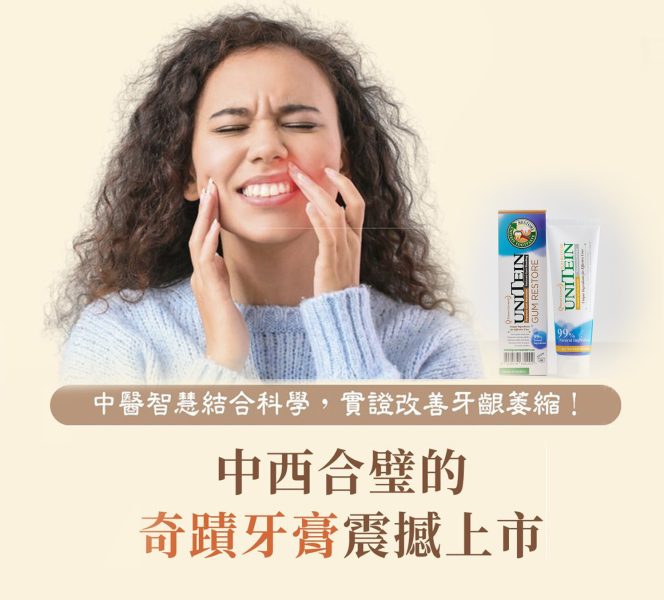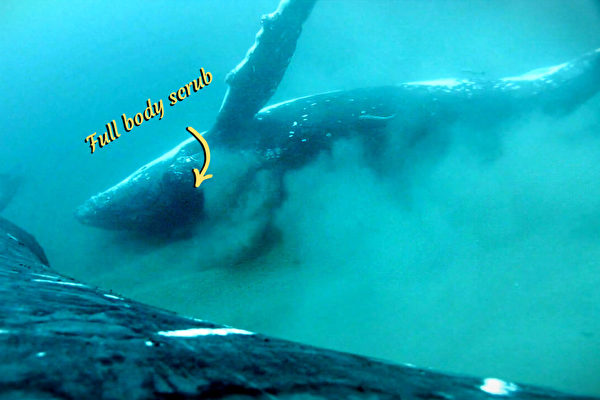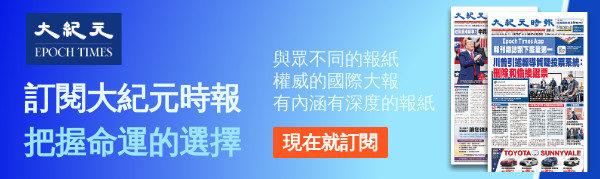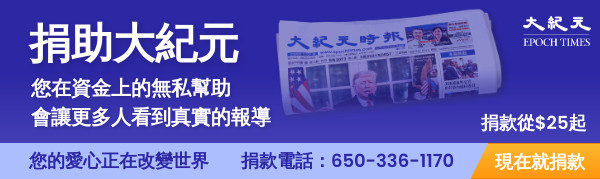本處自本(2024)年4月3日起,領務櫃檯開始試辦Zelle收款服務
張貼日期:2024-03-29
為提昇服務品質,本處自本(2024)年4月3日起領務櫃檯現場辦理
案件,除了利用現金、銀行本票或匯票支付外,也可以利用電子支
付平臺Zelle繳交規費(限臨櫃辦理),歡迎多加利用。
步驟:
1.登入您的銀行app找到Zelle支付功能
2.受款人請輸入email sfo_easypay@boca.gov.tw
3.在金額處輸入正確金額
4.註記處(Add message)標註 申請人的全名 (同身分證明文件)
(例如:Wu Kang Ren)
5.確認後送出
6.截圖/列印支付證明
注意!
1. TECO won’t send any payment request to you. If you see the
message, it is a scam!
本處不會向您發送任何付款要求。如收到要求支付帳款訊息,這條
訊息是詐騙!
2. TECO can’t refund the payment. Please make sure you enter the
correct information.
本處無法線上退回款項,付款前請確認輸入的訊息皆正確。
3. TECO isn’t responsible if you send the payment to the wrong
recipient.
如果您將付款發送給錯誤的受款人,本處不負相關責任。
發佈:2024-04-04 02:18 | 修改:2024-04-04 02:18